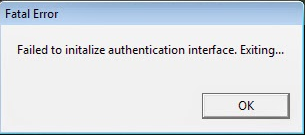Changes and Additions
Prevent texgamma and lightgamma and brightness cvars from affecting lighting in multiplayer- Added support for player avatars in scoreboard for lower display resolutions
- Added scoreboard cvar to show shortened, simple headers for columns: scoreboard_shortheaders, set to 0/1 to disable/enable
- Added scoreboard cvar to enable/disable showing avatars: scoreboard_showavatars, set to 0/1 to disable/enable
- Added new server cvar, mp_infinite_ammo, set to 0 to disable, 1 for infinite ammo in guns, 2 for infinite reload ammo
- Added money and health columns to scoreboard and player/server cvars to control their display
- Player cvars are: scoreboard_showhealth and scoreboard_showmoney, can be set to 0/1 to disable/enable the column from showing
- Server cvars are: mp_scoreboard_showhealth and mp_scoreboard_showmoney, they can be set to the following values:
Value Description
0 Disable showing health/money altogether
1 Show Terrorist health/money to all teams
2 Show CT health/money to all teams
3 (default) Show CT health/money to teammates only and Terrorist health/money to teammates only
4 Show health/money for all players to all other players
5 Show CT and T health/money to teammates and to spectators
Fixes
Fixed shotgun shell reload delay when holding +attack while magazine is emptyFixed non-translucent crosshair being slightly off-center
Fixed UMP45 +attack being canceled when +attack2 is pressed
General
Fixed setting monitor refresh rates through -freq when used with -nofboFixed unnecessary texture rescaling with NPOT textures
Fixed slist command, will now show servers on the local network
Fixed progress bar for individual files in resource download always showing at 100%
Added auto-saving of several cvars (HL #2237)
Fixed missing localizations in spectator UI
Reordered columns in server browser to prevent game descriptions from being used to fake server player count
Fixed sv_cheats being settable by players in a multiplayer game (sv_cheats is now controlled by the server)
Security fixes to console commands
Security fixes to resource loading
Source:
https://steamcommunity.com/gid/103582791433467793/announcements/detail/1582377291594251504